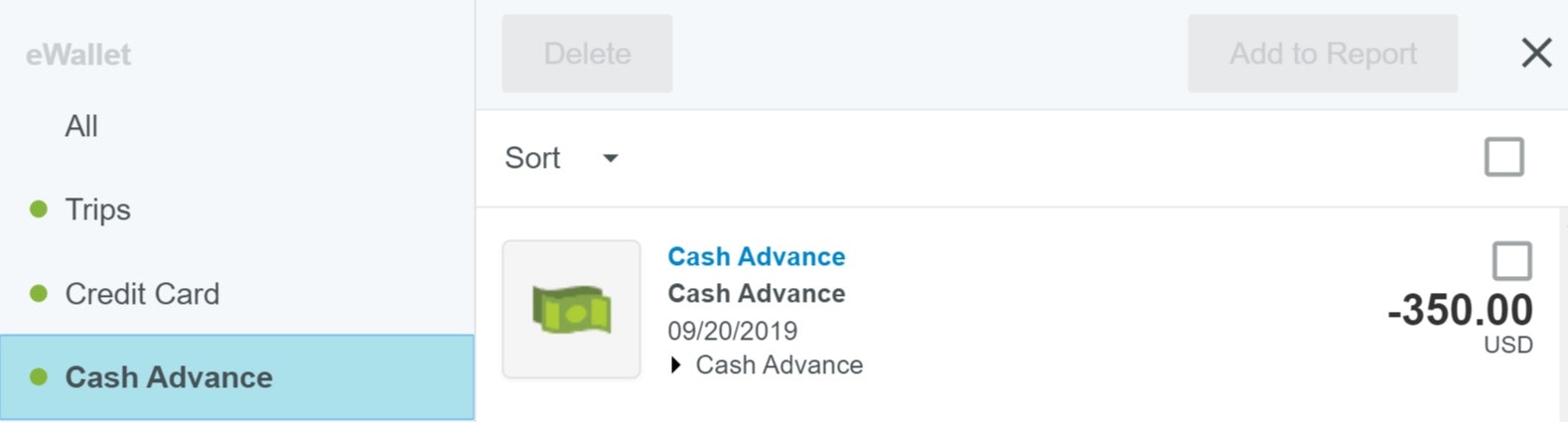Cash Advances
Emburse Expense Enterprise offers two approaches for handling cash advances
Piggy Bank
The first method is the "Piggy Bank" approach. A running outstanding balance is maintained in the Emburse Expense Enterprise Piggy Bank which is visible to the employee on their dashboard. Out-of-pocket expenses are automatically applied to clear the cash advance, thus reducing the amount reimbursed to the employee. With this approach, it is important to note that the cash advance cannot necessarily be tied to a particular trip as the cash advance is offset by any out-of-pocket expense entered.
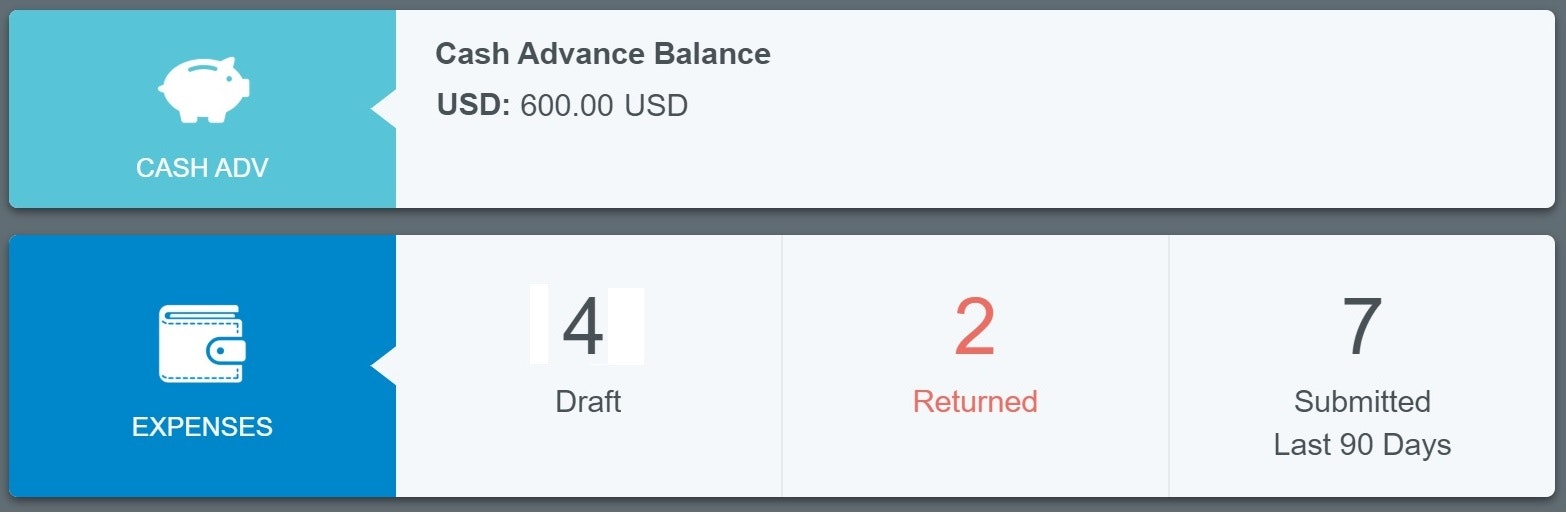
Transaction
The second method is the "Transaction" approach. This approach is designed to handle the requirement that a cash advance be specifically accounted for as part of the expense report pertaining to the trip the cash advance was requested for. With this approach, a transaction for the cash advance is placed into the employee’s Emburse Enterprise e-Wallet. The employee can then apply the cash advance transaction to the appropriate expense report. The transaction is posted as a negative "pay me" amount and will serve to offset any out-of-pocket expenses entered on the report.