Policy Compliance Rules
There are two types of Policy Compliance Rules supported by Emburse Enterprise
Line Item Compliance
Line Item Compliance rules are designed to “fire” a warning or violation for a line item on an expense report or invoice if the line item does not follow the company’s specified criteria
Ex: First class Airfare expense line item is added, but company policy does not allow first class travel. Either a warning or a violation can fire.
Submit Compliance
Submit compliance rules are designed to “fire” a warning or violation when an expense report or invoice is submitted and does not conform to configured company policy.
Ex: Expense report does not have a required pre-approval attached. A violation could fire to prevent them from submitting the report.
Warnings and Violations
Compliance and Submit Compliance rules can trigger either warnings or violations
Warning - A Compliance or Submit Compliance Warning is a “soft stop”. It allows the user to type in a response and save the line item for submission. The warning message and user response are made visible to report approvers.
Violation - A Compliance or Submit Compliance Violation is a “hard stop”. The user must correct the line item or other report information to satisfy the compliance criteria in order to submit the report.
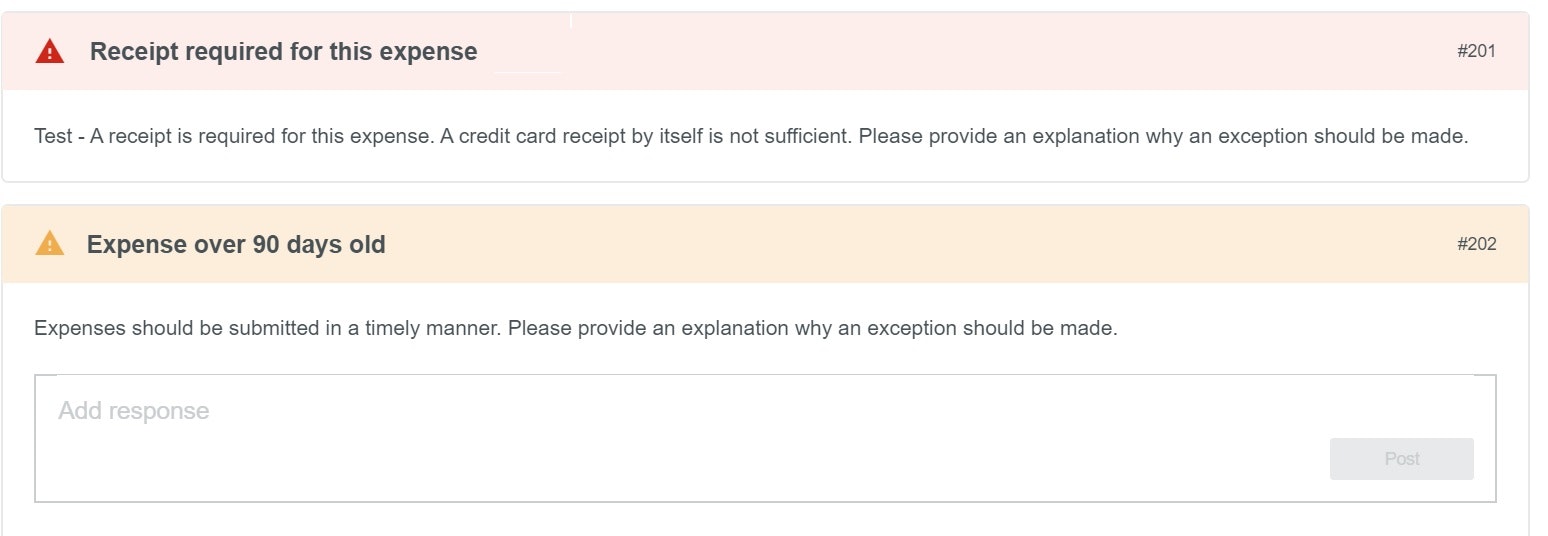
Best Practice Policy Compliance Rules
A standard set of policy compliance rules are pre-configured for each Emburse Enterprise customer.
![]() Find more information about the best practice LIne Item Compliance and Submit Compliance Rules here
Find more information about the best practice LIne Item Compliance and Submit Compliance Rules here