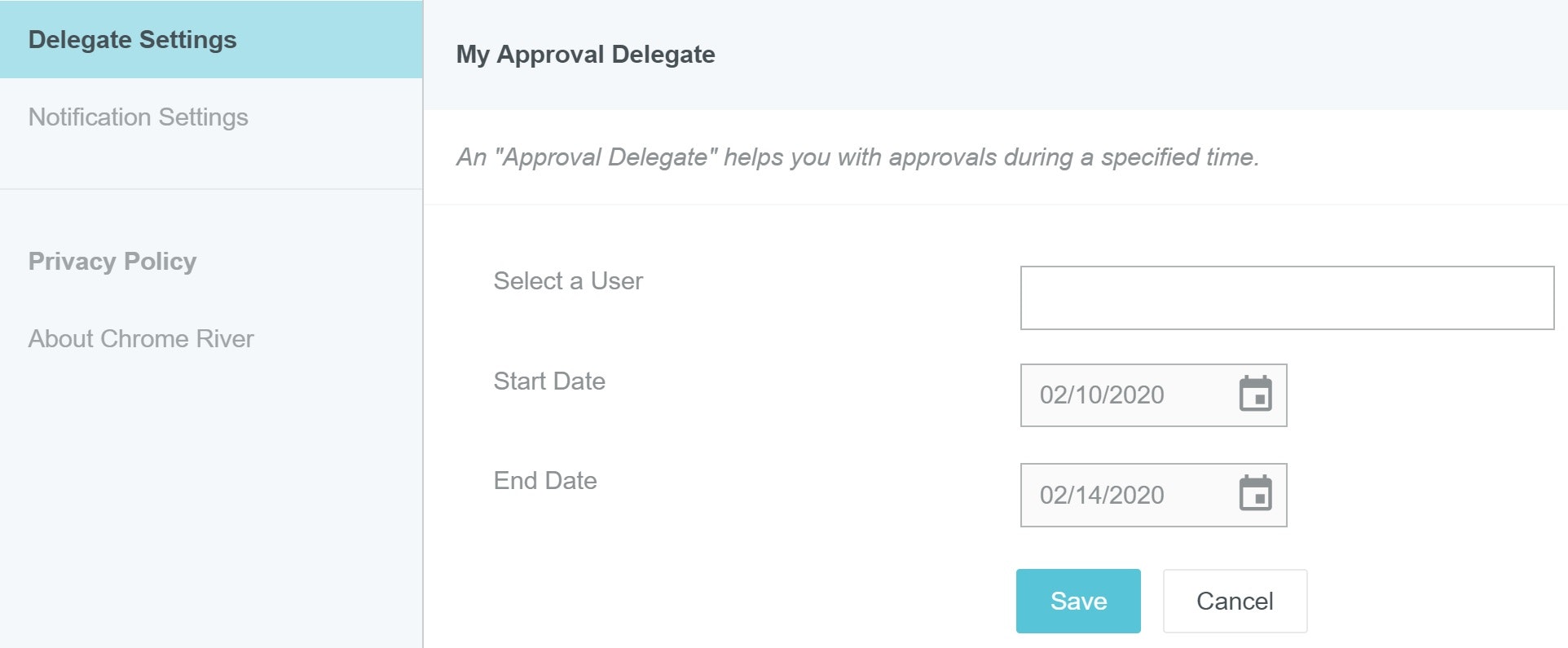Delegation
Embuse Expense Enterprise offers three types of delegation to allow users to create and/or approve expense reports for others
Delegate
Emburse Enterprise users can assign delegates, sometimes known as proxies, to create and monitor expense reports and pre-approvals on their behalf. It is important to point out that delegates DO NOT have the ability to approve reports for their delegatee. The delegate will receive copies of any e-mail notifications regarding rejection or adjustment of reports created for the user.
Add your delegates from the Delegate Settings tab within SETTINGS:
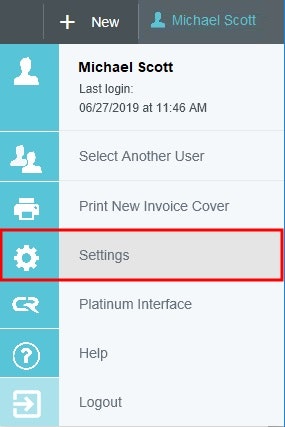
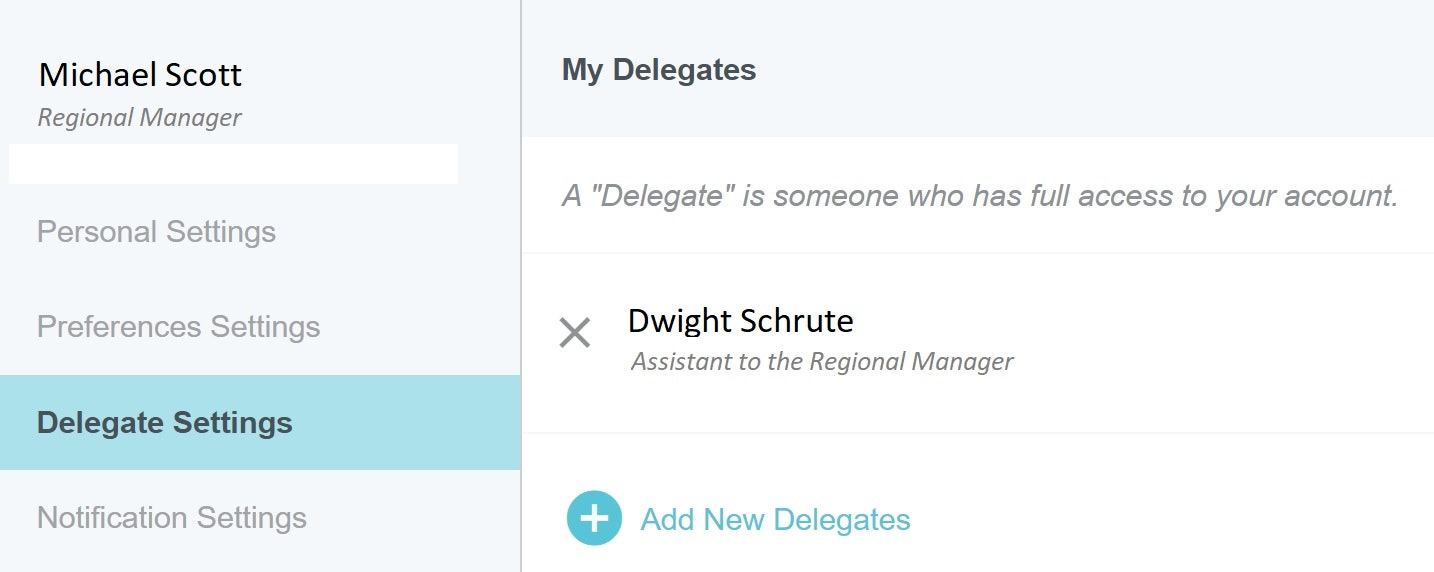
Users who have given you delegate authority will be listed under your name (upper right). Counts of unapplied transactions and unsubmitted reports will be presented beside the name so you can tell at a glace if there is pending activity. Simply select the name to delegate to the user's account.
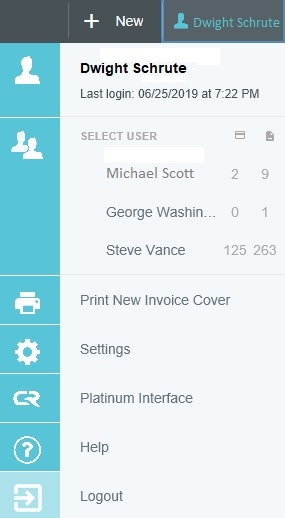
Super Delegate
A Super Delegate is a special role typically assigned by a system administrator.
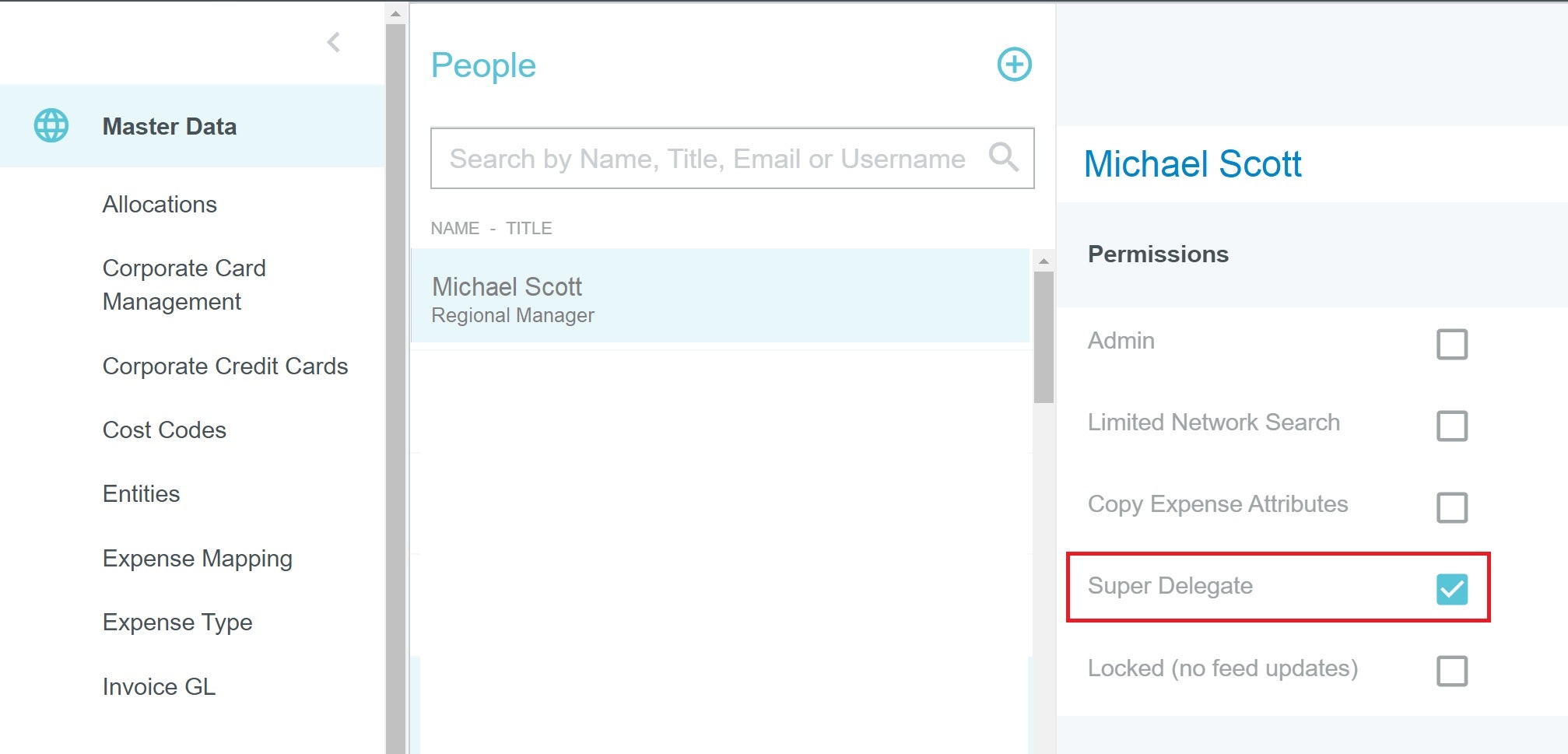
A Super Delegate serves as a delegate for everyone in the company/organization, without each individual user having to specifically grant delegation access. If company-wide access is not appropriate, the Super Delegate role can be configured to be restricted based on a particular profile attribute. Rather than see a list of names underneath their name, the Super Delegate is presented with a searchable selection list to find the employee they wish to delegate to.
Approval Delegate
An approval delegate is someone a user can assign to approve expense reports on their behalf. This delegation is a temporary assignment which allows the user to approve expenses and pre-approvals while the user is on vacation. Approval delegates will receive the approvals directly to their approval dashboard.