Allocation / GL Design
Our Emburse Enterprise consultants have extensive knowledge and experience posting and paying expense and invoice reimbursements to a wide range of financial systems
Understanding your current financial processes is important for us to develop a comprehensive allocation design. There are two tabs within the Emburse Enterprise Business Requirements Document (provided to you by your CSM) that ask a number of detailed questions to help us gather the necessary information. We hope you are able to take the time to complete the workbook and provide as much supporting data as possible prior to the start of the project.
Following is the type of information we will work with you to understand:
- How many different financial systems will we need to send information to?
- If multiple, how do we determine which financial system an expense report / invoice should be sent to for processing? (i.e. is it based on a particular attribute of an employee such as their business unit, division, cost center, etc.)
- How many different Chart of Accounts (distinct sets of GL account codes) will we need to accommodate?
- If multiple, how do we determine which COA to use when an employee is entering a report?
- How will employee reimbursements be made (via AP, Payroll, Emburse Enterprise Direct Pay)?
- How will corporate card payments be made?
- Is the entire bill paid on a monthly basis or only approved expenses paid on a monthly basis?
- Is a single payment made, or do various areas of the business handle their own payments?
- Will employees be entering expenses that need to be billed to a customer or other third party?
What is a Emburse Enterprise Allocation?
Every expense entered on an expense report must be associated with an allocation. The allocation field is a “google” searchable field that allows a user to identify how a particular expense should be “charged”. The allocation may represent an organizational attribute (such as division, department, cost center), a billable client (matter) or some other cost tracking object such as a project or fund.
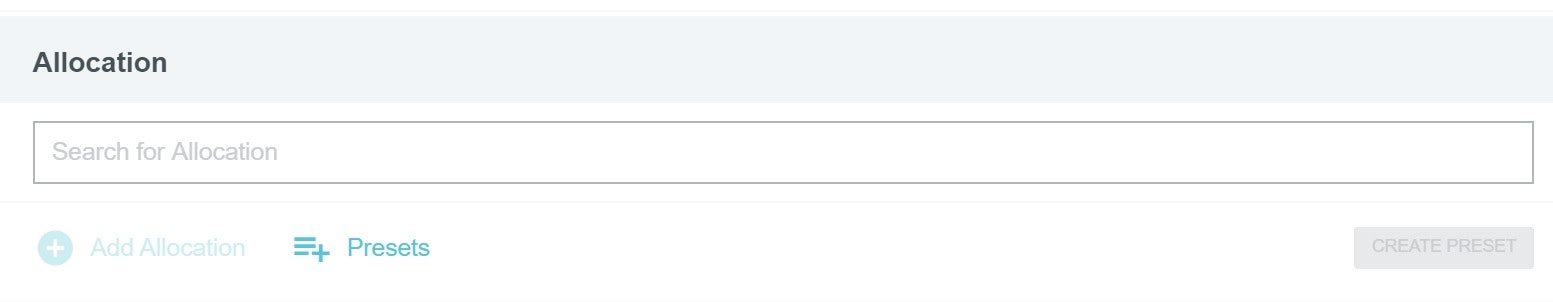
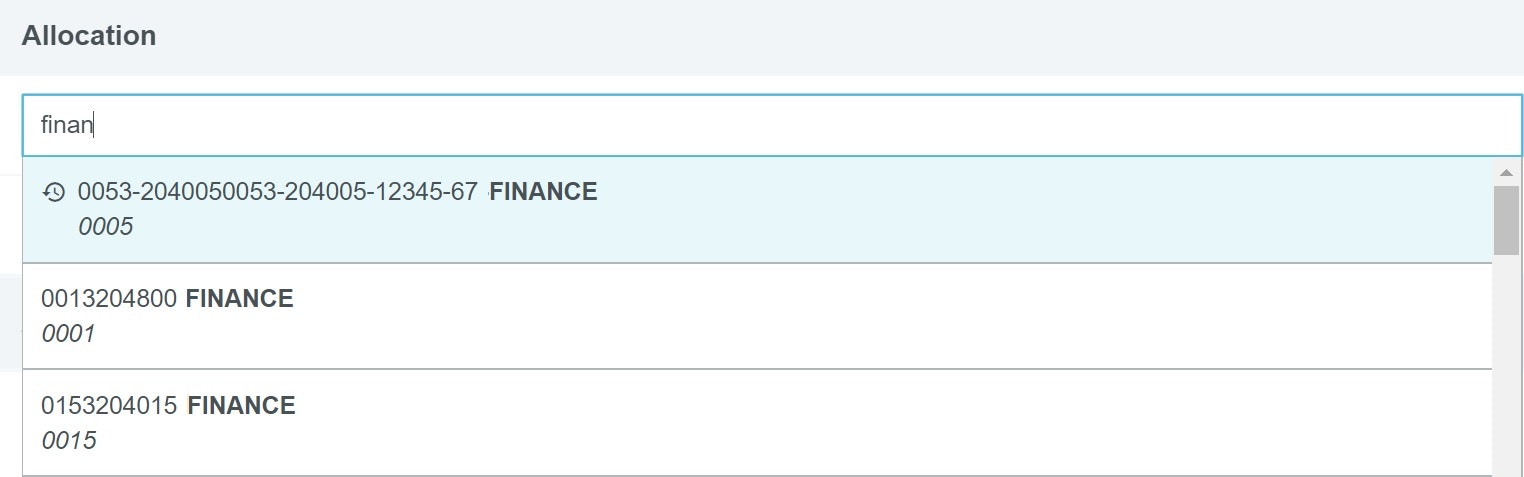
A line item can be "split" across multiple allocations by using the "Add Allocation" button underneath the Allocation field. We also allow users to save a set of allocations that they may use frequently. This is called our "presets" option.
GL Account Codes
Another important aspect of the allocation design is to ensure that all line items are assigned to the proper GL Account when posting to your General Ledger. Emburse Enterprise has a variety of ways to accomplish this. Whether the GL account code is simply defined based on the expense type or whether it is derived based on a combination of user attributes, report selections or both, your Implementation Consultant will be able to design a solution to meet your needs.