Getting Started
What to Expect
Chrome River works closely with you to ensure all configuration requirements are clearly identified. With our "bookends" approach, be assured that someone will be there to guide you smoothly along the way to a successful implementation. The information presented on this page is designed to help "jump start" the implementation process by making you aware of who you will be working with, how the project will proceed and what resources and information we recommend gathering as early in the process as possible.
We've got you covered!
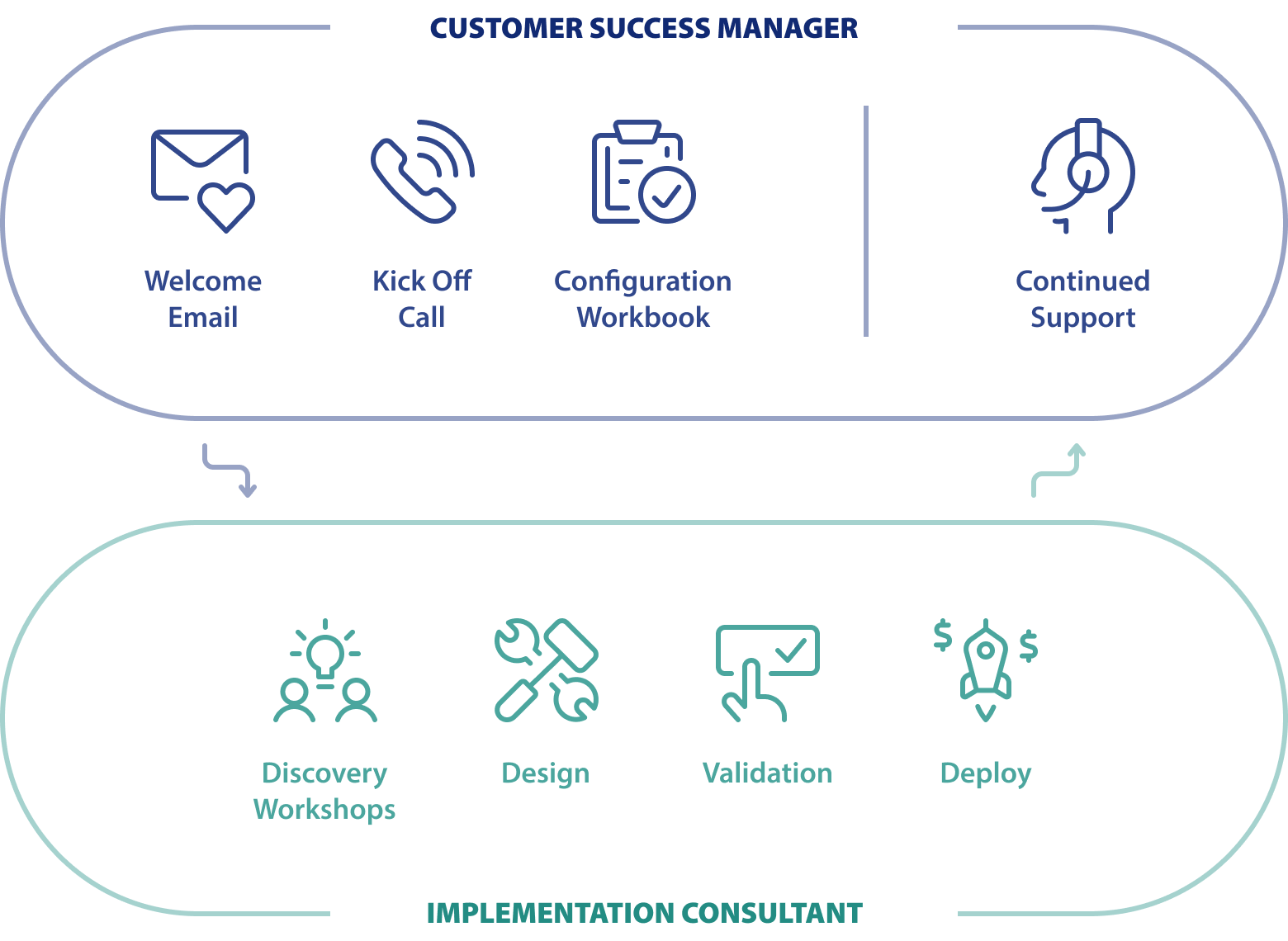
Who You Will Meet - Your Chrome River Project Team
Customer Success Manager (CSM): Your Customer Success Manager will be your guide and strategic partner during your onboarding with Emburse and throughout your long-term relationship with us. Shortly after signing with Emburse, your Customer Success Manager will reach out introducing themselves and welcoming you to the Emburse family. The email will outline the process for gathering requirements, defining a project plan, and the critical meetings we’ll coordinate with your team to make sure that you launch quickly and successfully. Your CSM will want to work closely with you to understand your short and long term objectives with Emburse, and will work to provide you with everything necessary to reach those targets.
Emburse Consultant (EC): Upon completion of your initial discovery information, you will be introduced to your Emburse Consultant. Emburse Consultant are specialists in the analysis, design and implementation of the Chrome River software. They are responsible for managing the project plan, enforcing scope control, coordinating internal resources and ensuring the overall success of the project. Your Emburse Consultant has expertise in expense management business processes and understands how to best translate your business requirements into a Chrome River configuration design that will best meet your needs. They will guide you through the design, validation and deployment portions of the project and be your main point of contact throughout the implementation.
Your implementation will begin with a series of workshops led by your Emburse Consultant. Refer to the Workshops Overview document below for a glimpse of what to expect.
Your Emburse Consultant will work closely with our talented Chrome River Business and Configuration Analysts, providing them with the information they need to configure rules, scripts and integrations to meet your needs.
Customer Roles & Responsiblities - Your Team
The key to a successful implementation is having the right people involved. A strong project team can mean the difference between smooth sailing and a rocky ride.
Click here for information on how to build your project team.
Accessing your system
Your Emburse Consultant will provide you with instructions on how to login to your Chrome River instance. We encourage you to login and familiarize yourself with the system as early as possible. The more comfortable you are with the general appearance, navigation and flow of the application, the better positioned you will be to discuss specific changes required for your implementation.
During implementation, we will use your production environment for configuration and validation. Prior to go-live, we will complete a database clear to remove test data from your production environment. If your organization has subscribed to a User Acceptance Testing (UAT) environment, your UAT environment will be created 1-2 weeks prior to go-live. Once live, any change requests will be configured and validated within your UAT environment and once validated, changes can be pushed to your Production environment.
Other Important Reference Documents to Help You Get Started!
Click here to download on-boarding and other helpful start-up information