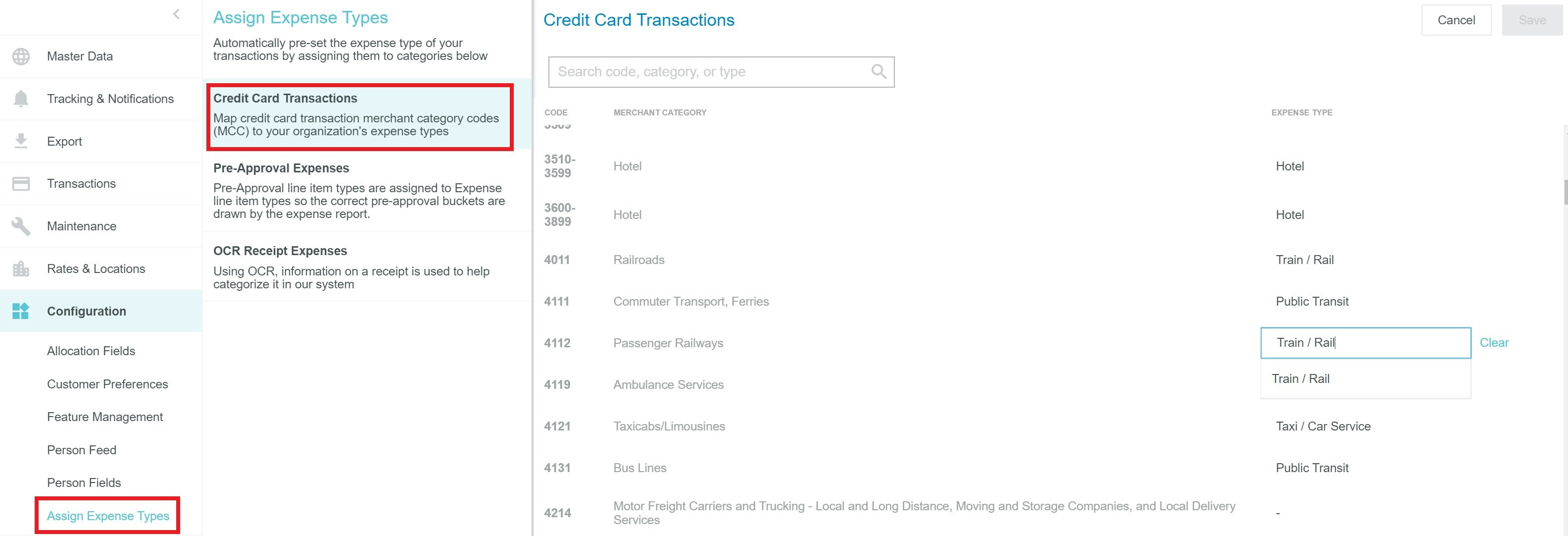System Administration
The power is in your hands with the many self-service features provided by our System Administration tool
On this page you will find helpful information and guides on some of the of the features available for Admins of Chrome River. These features/settings can be modified and configured directly by Customer Administrators. There are guides and videos on how to administer these settings once you log in to Chrome River and select HELP under your profile.
Message of The Day:
One of the features of Chrome River is to allow changes to the messaging on the dashboard page initially displayed upon login. Below you’ll see this page, known as the Message of the Day (MOTD). The page can be completely customized, allowing you to provide important contact information, travel policy reminders, inks to help articles or training videos, FAQs, or other messages that will be helpful to your travelers.
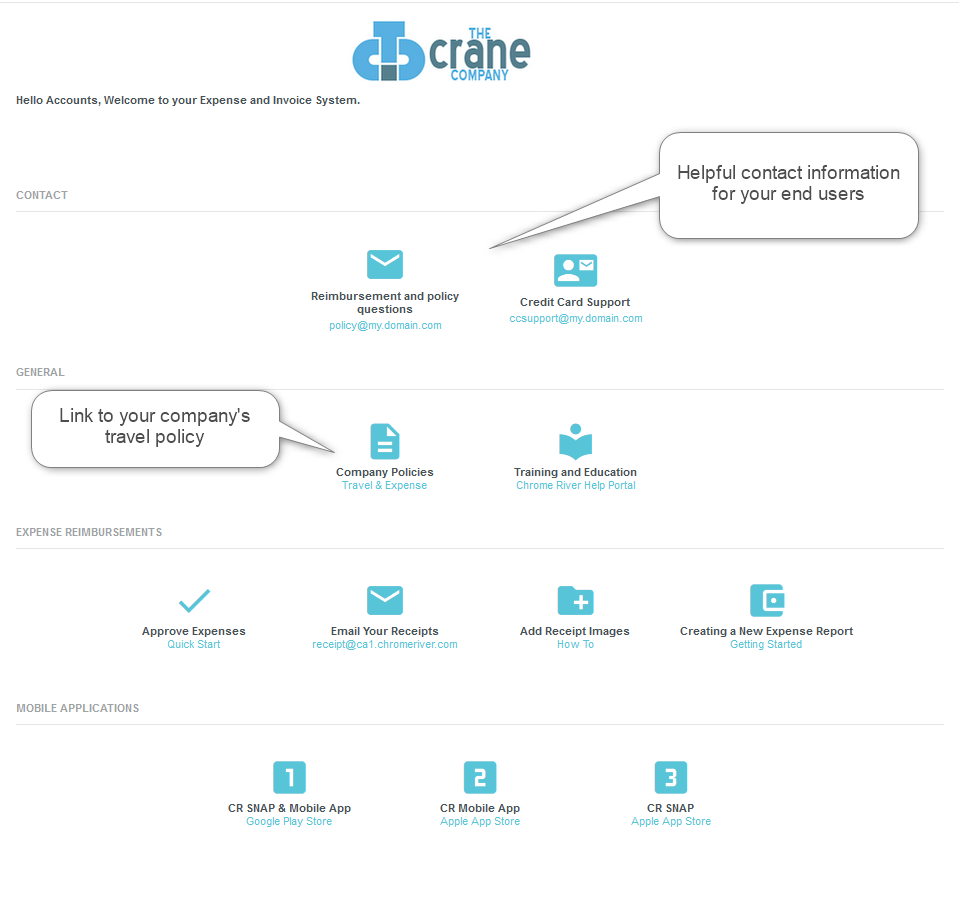
![]() Click here for some sample MOTD layouts you may want to try
Click here for some sample MOTD layouts you may want to try
Business Rules Editor
The Business Rules Editor admin screen lets you create, manage, and publish your company's / organization's business rules. All Emburse Chrome River users have access to free, unlimited, on-demand education through our robust Emburse Academy program.
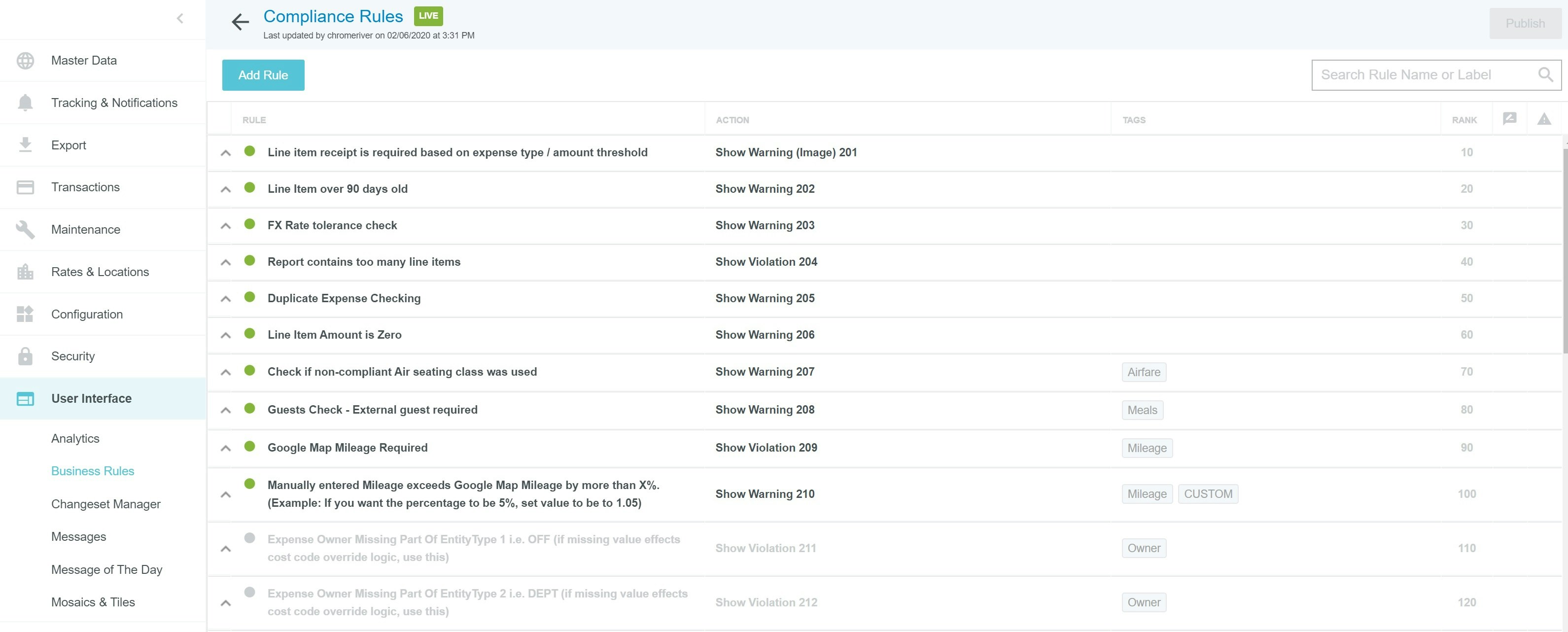
Mileage Rates
Chrome River gives customers the ability to modify and configure rates for mileage reimbursements. Chrome River's functionality has Google Map integration for helping track actual distance driven to and from locations. The Rates Administration screen allows you to add and edit rates with corresponding time frames. Rates can be defined based on a number of factors:
- time period (yearly rates)
- customized rates by organization or government rates by location
- reimbursement rates with variables such as cumulative distance, engine sizes and number of passengers
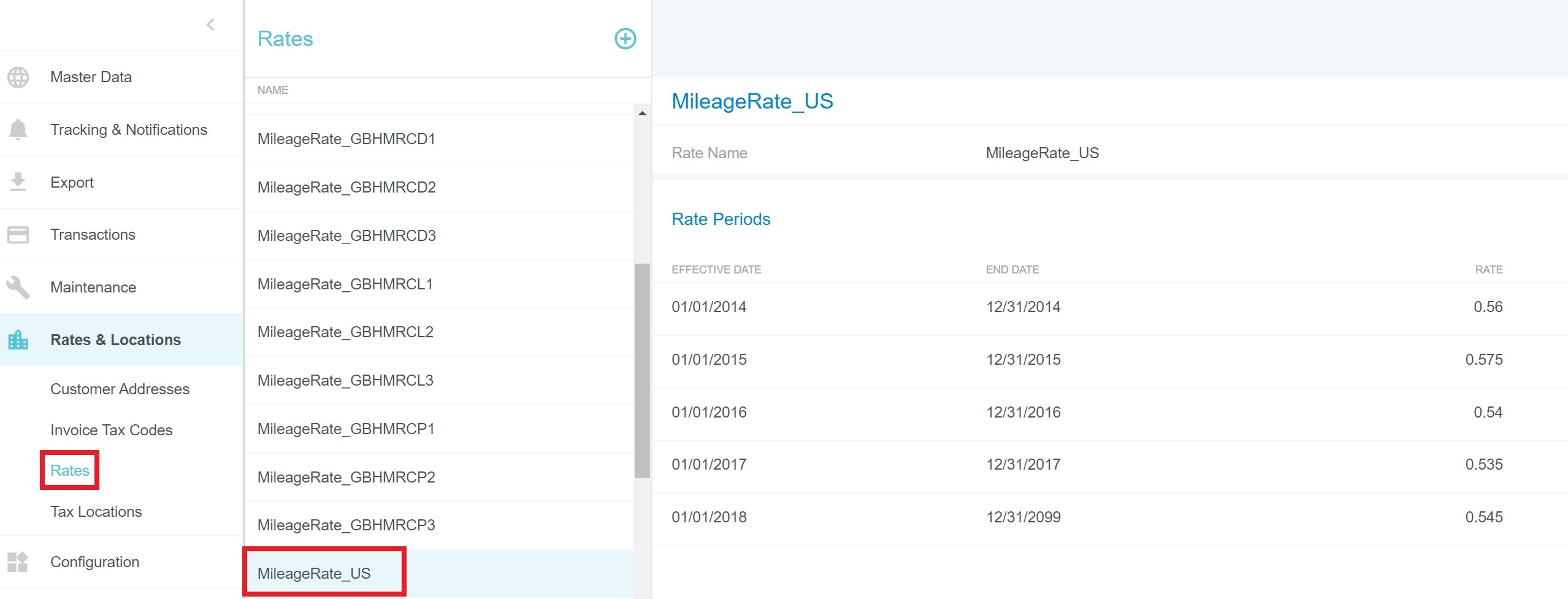
Credit Card Merchant Category Code (MCC) Mapping to Expense Type
The Chrome River MCC mapping feature allows administrators to control the expense types assigned to incoming credit card transactions based on the MCC code of the transaction.