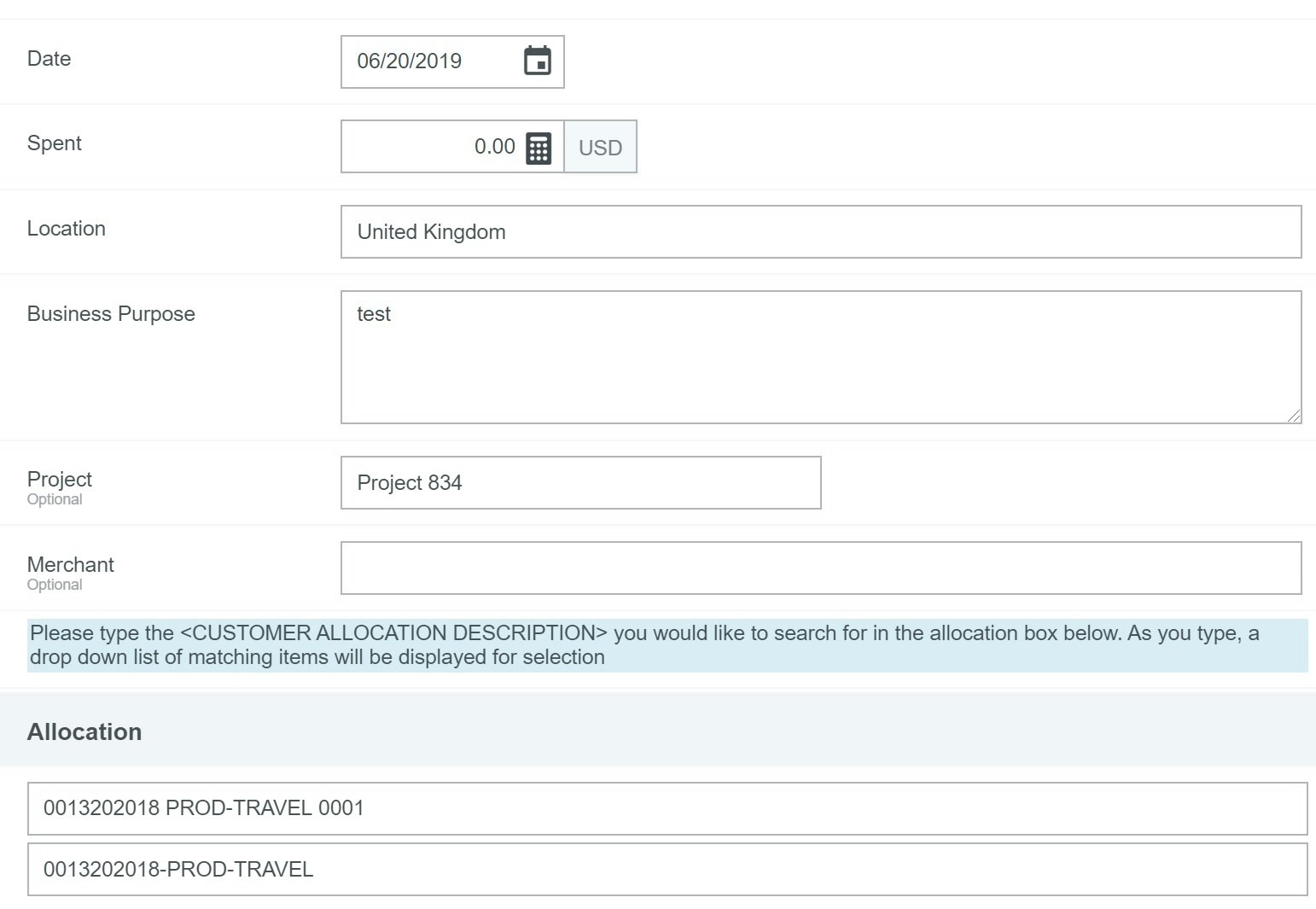Expense Types and Mosaics
Components of the Chrome River User Interface
Expense Report Header
The Report Header is presented when the “New” or “+” button is clicked to start a new expense report
The default Report Header contains the following fields:
- Report Name – Employees are asked to provide a descriptive name for their expense report
- Pay Me In Currency – Typically defaults to a single reimbursement currency for an employee, however, multiple pay me currencies for an employee is supported
Additional fields can be added, if necessary
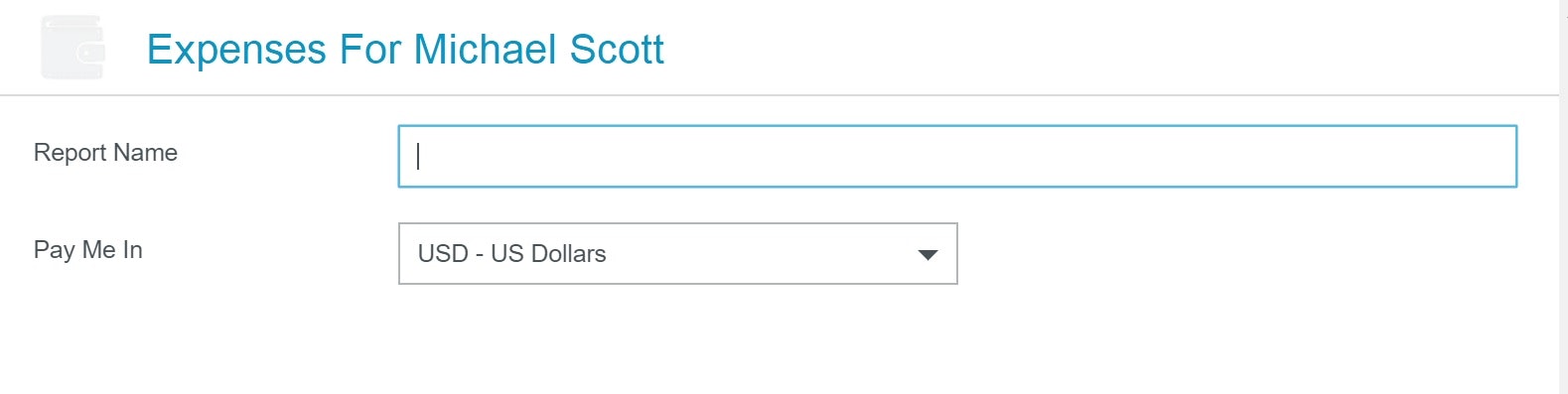
Invoice Header
The Invoice Header is presented when the “New” or “+” button is clicked to start a new invoice
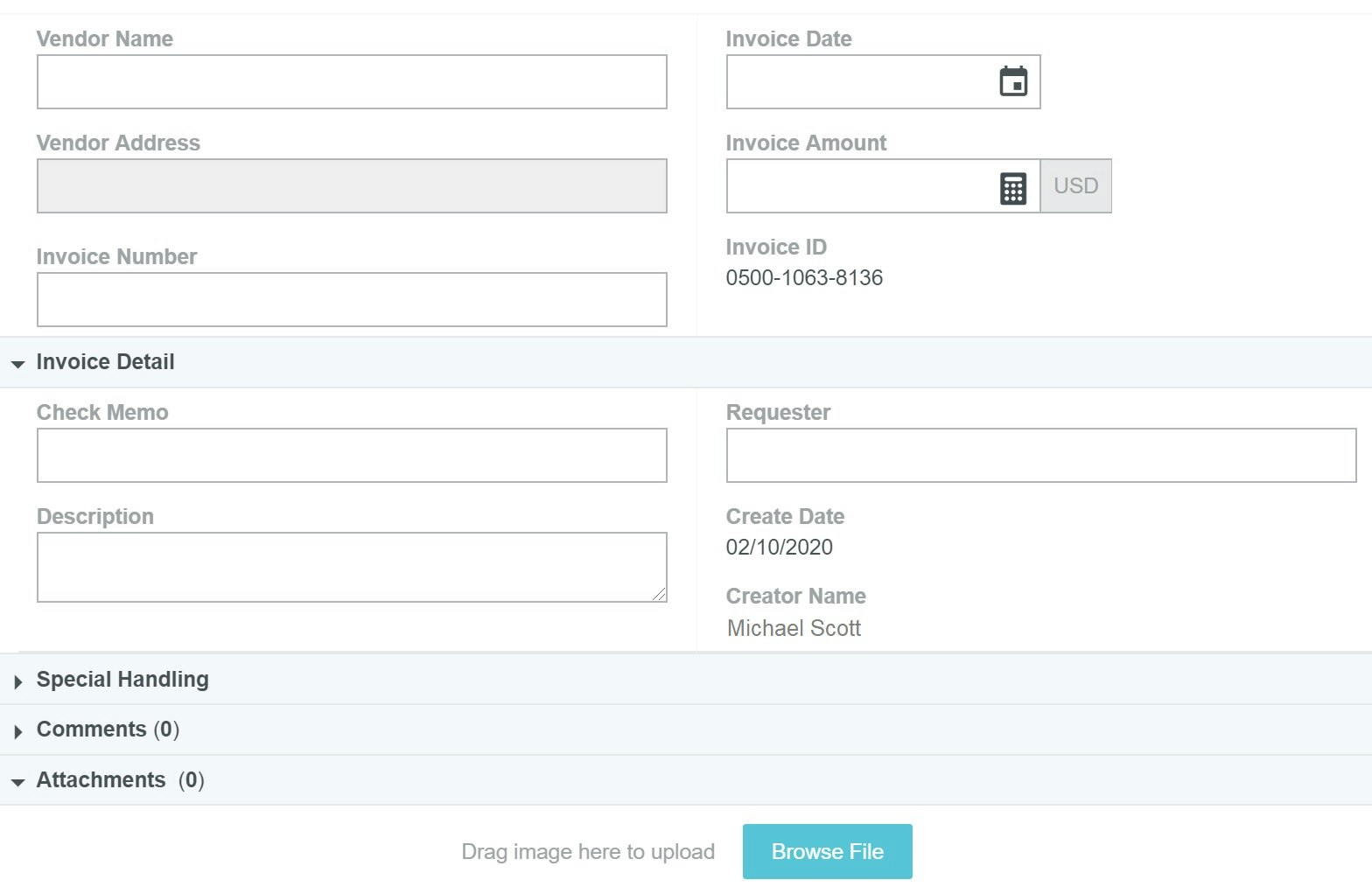
Mosaics, Tiles and Drawers
A Mosaic is a set of expense types available for a particular user add to an expense report.
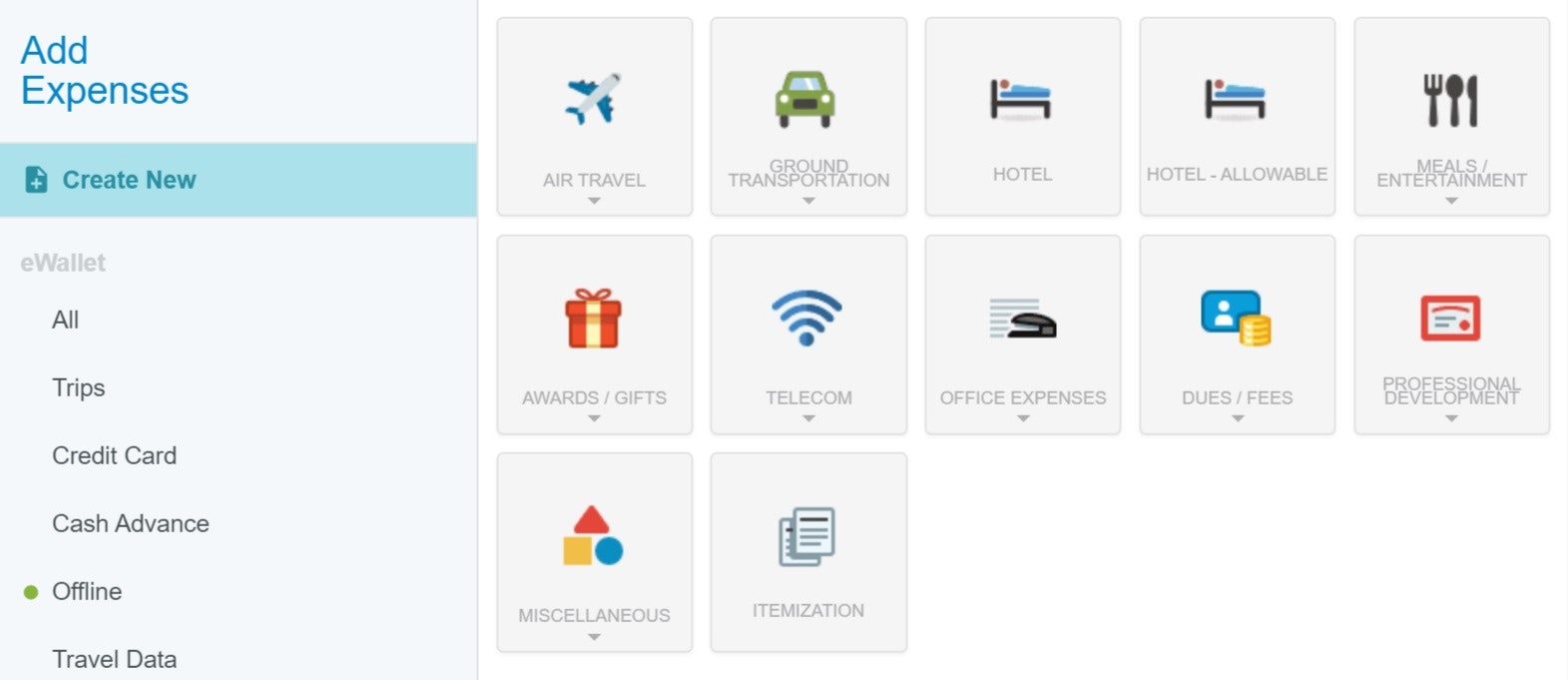
A Mosaic is composed of Drawers and Tiles
- Expense types are typically grouped into expense categories
- Expense types and categories are represented as “tiles”
- An expense category tile drops down a “drawer” containing a grouping of similar expense types
- An expense type tile may exist on it’s own or within a “drawer”
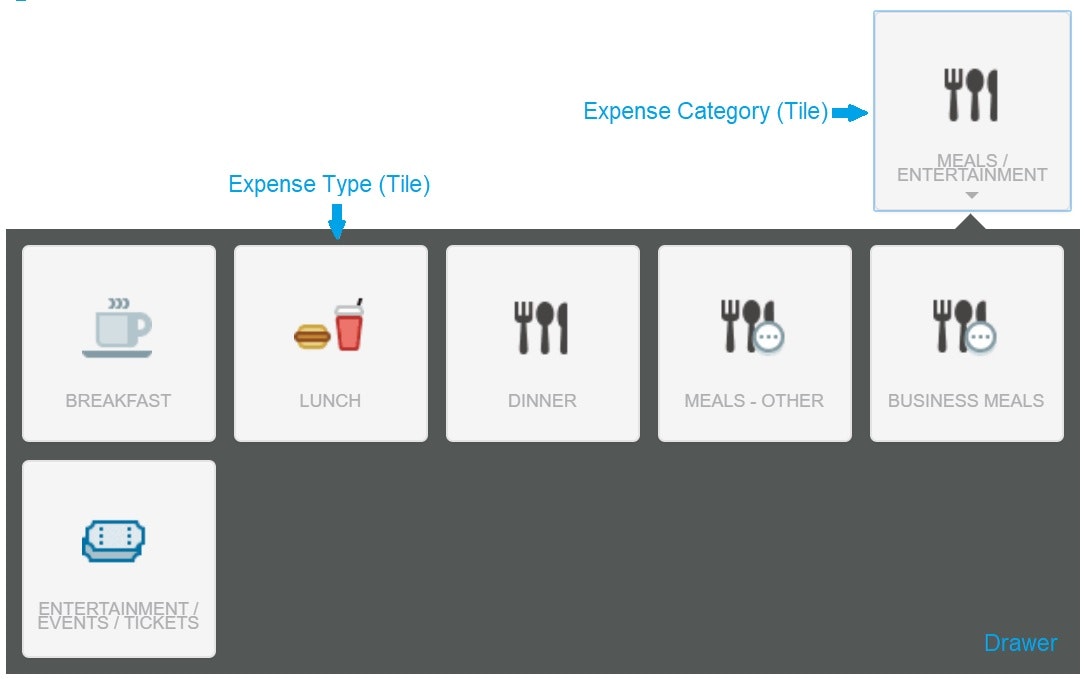
Entry Layout (Form)
Each expense type is associated with a particular Entry Layout, sometimes referred to as a Form. An entry layout is a set of fields presented when the expense type is selected.