Approval Workflow
Chrome River will work with your project team to define and configure your expense / invoice approval workflow
Flexible Line Item Routing, Approvals and Returns
Chrome River routing is line item based. That means that every expense can follow an independent work flow, if appropriate. For example, if you have a policy that business meals over $100 must be approved by AP Review, if an expense report has a taxi expense for $15 and two business meals, one for $50 and one for $150, only the business meal for $150 would be sent to AP Review for approval. The advantage to this approach is that payments for approved items are not held up due to one issue, which could take time to resolve.
Approvers can also individually elect to approve, return or adjust line items on an expense report.
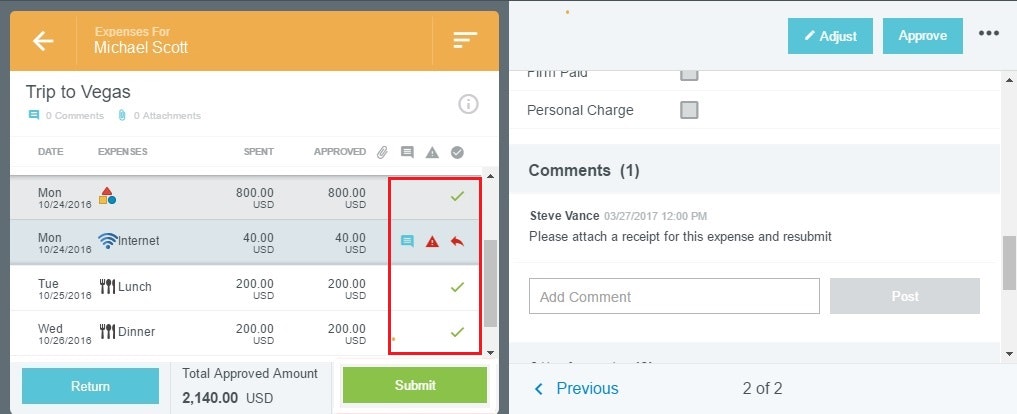
Approval Options
Approvals can be sent to individual approvers or approval "queues". Individual approvers will receive an approval email and can elect to approve or return the entire expense report directly from the email. They can also login to the application and approve from their approval dashboard.
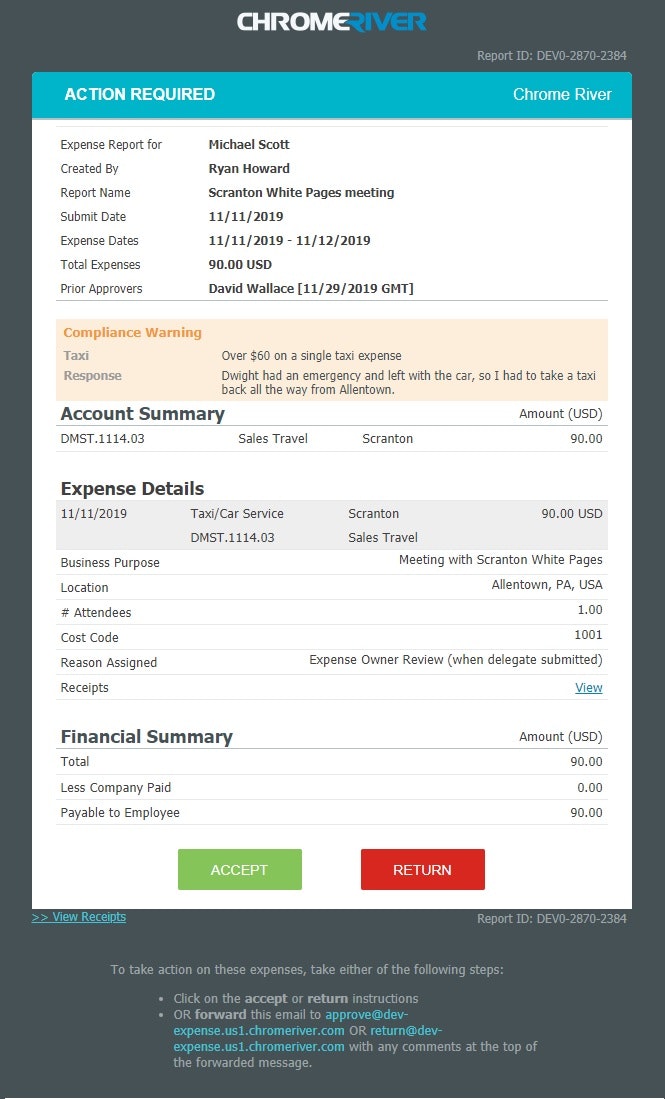
Approval Queues are shared by multiple people (i.e. AP Review). Each person given access to the queue will have visibility to all reports routed to that queue within their own approval dashboard. The items displayed in the approval dashboard can be filtered using a variety of filtering options.
Best Practice
Workflow is defined at Chrome River via Routing Rules. A standard set of routing rules are pre-configured for each customer.
Chrome River's best practice approach to workflow is as follows:
- Delegate submitted reports route to the expense owner for approval
- Route to the expense owner's manager/supervisor
- Billable expenses route to person / people responsible for third party billing
- Route to the GL allocation (i.e. cost center, fund, office) budget owner
- Route to AP Review / Pre-Audit based on specified criteria, for example
- Reports or line items greater than a certain threshold
- Specific expense types
- Certain employees (i.e. C-Suite)
Approval “clip levels” can also be accommodated such that the report is routed up the approval chain until approved by an approver with an appropriate approval limit
Do not over-complicate
Many of our customers, when asked what they wished they did differently in their implementation, mention that they wished they listened to their project manager and simplified the approval workflow process. Chrome River has the ability to be extremely flexible in what we can deliver from a workflow perspective, however, we strongly recommend that you reassess your current workflow and strive for a more simplified approach, taking into consideration the overall process improvements and policy enforcement you will achieve simply by using Chrome River.
![]() Find more information about the best practice Routing Rules here
Find more information about the best practice Routing Rules here